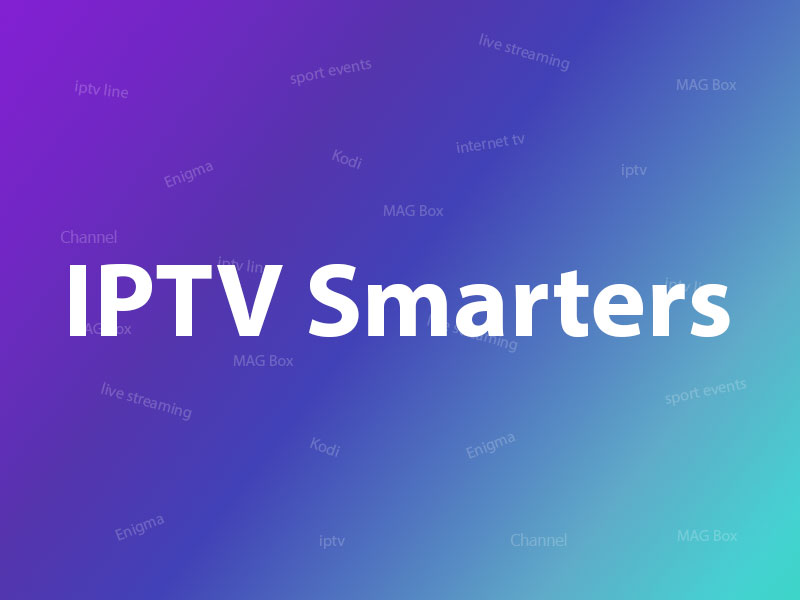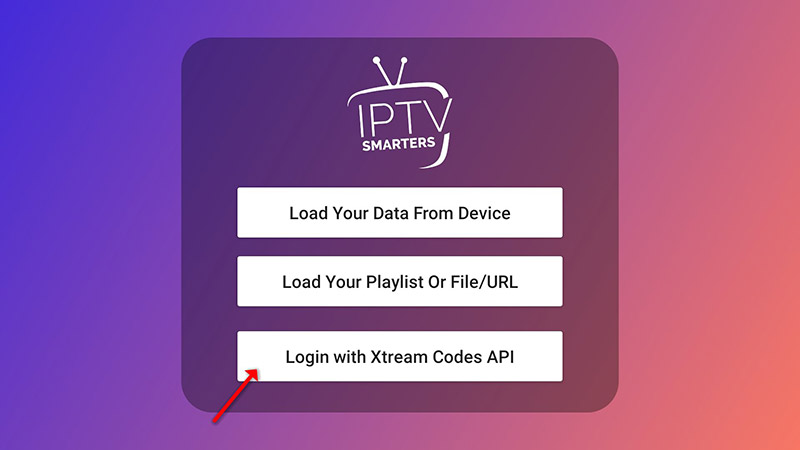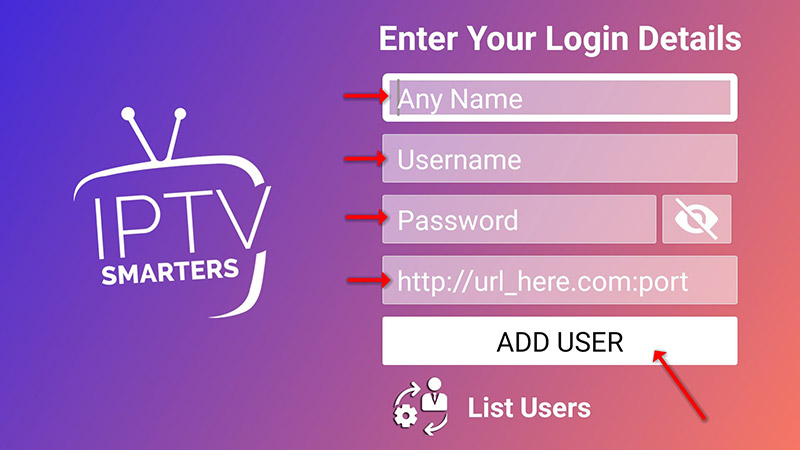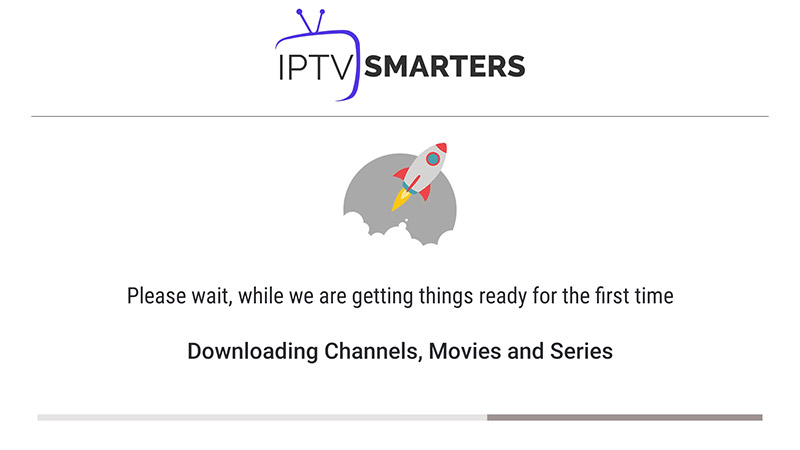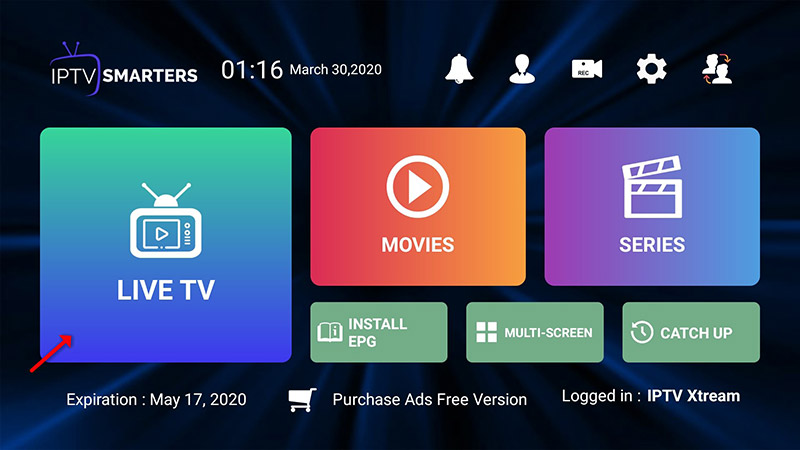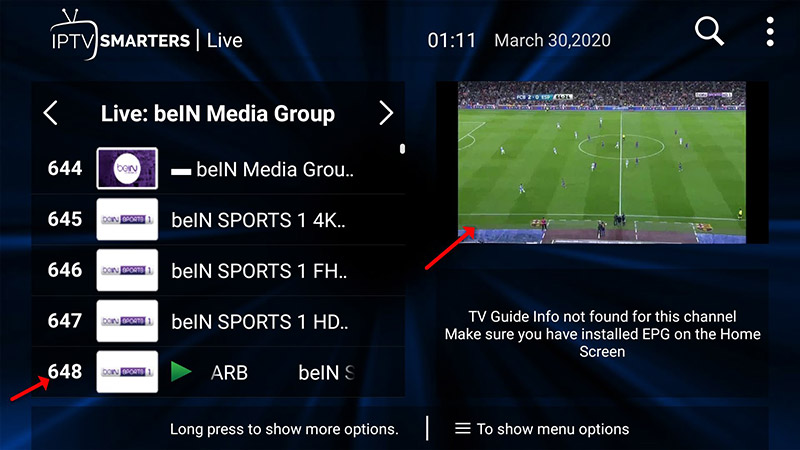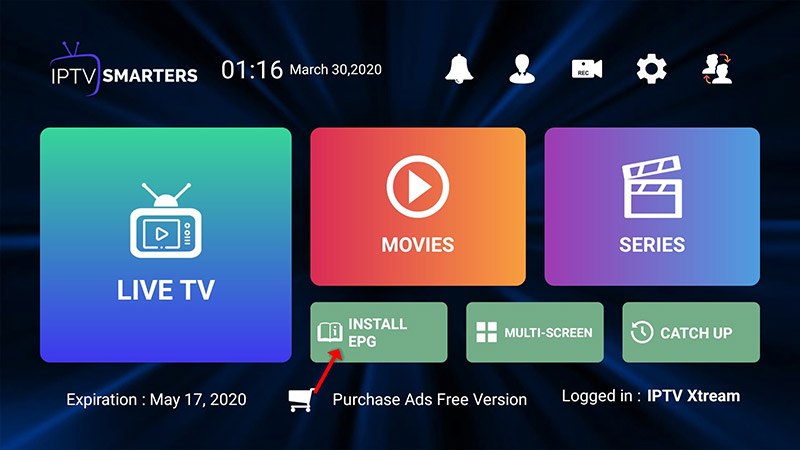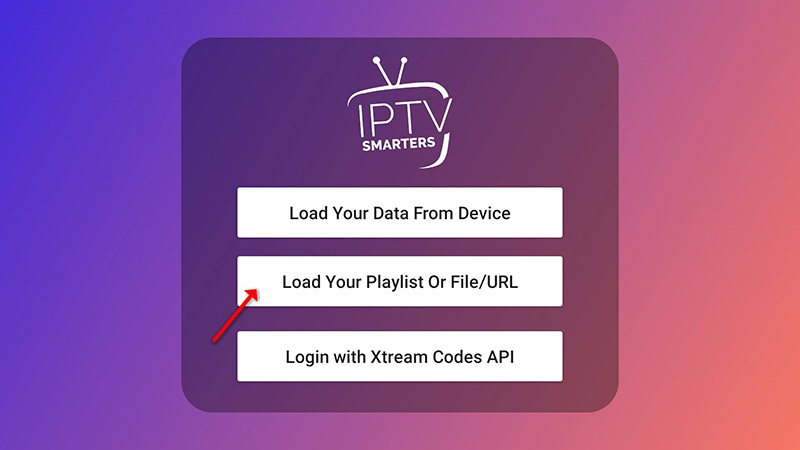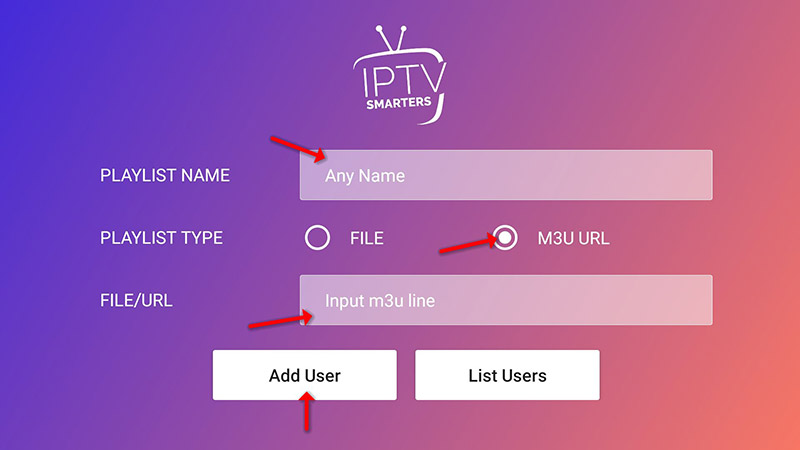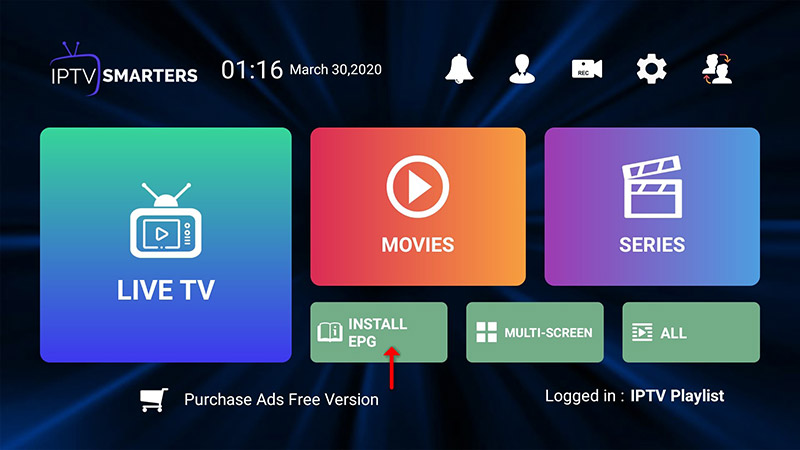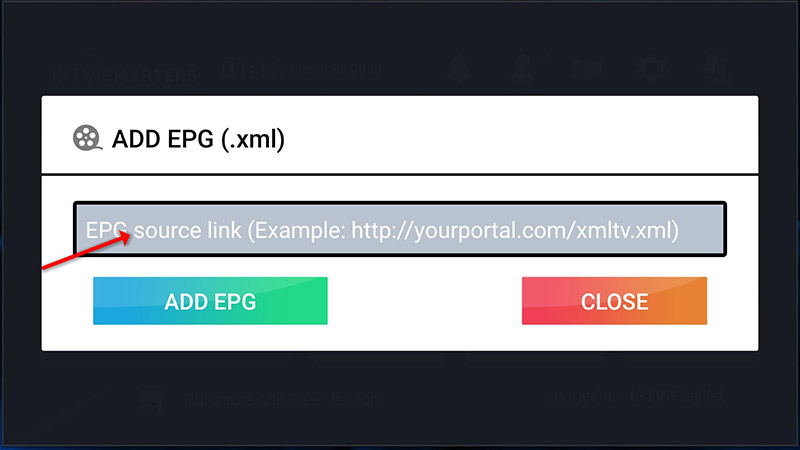How to Set Up IPTV on IPTV Smarters Pro
Why Choose IPTV Smarters Pro?
IPTV Smarters Pro is a versatile app that lets you watch Live TV, VOD, Series, and Catch-up on multiple devices. It’s one of the few apps offering Catch-up functionality outside MAG boxes.
📌 Supported Devices:
✔ Android/iOS smartphones
✔ Smart TVs (Samsung, LG)
✔ Android/Apple TV
✔ Firestick & streaming boxes
✔ Windows/Mac computers
📥 Download & Installation
Android Devices:
-
Download APK: iptvsmarters.com/smarters.apk
-
Enable “Unknown Sources” and install
iOS/Apple TV:
-
App Store: Download Here
Smart TVs:
-
Samsung: Search “IPTV Smarters Pro” in Smart Hub
-
LG: Find it in LG Content Store
Firestick:
-
Install Downloader app
-
Enter APK URL in Downloader
-
Enable “Unknown Sources” in Developer Options
(Include images of each installation step for clarity)
⚙️ Setup Methods (2 Options)
Option 1: Xtream Codes API (Recommended)
-
Enter:
-
Name: Any (e.g., “My IPTV”)
-
Username/Password: From your provider
-
Server URL: Provided in your M3U link
-
Option 2: M3U Playlist
(Add screenshots of setup screens for both methods)
🌟 Key Features
✔ Catch-up TV (Rewind missed shows)
✔ Multi-screen (Watch 4 channels at once)
✔ Parental Controls
✔ External player support (VLC, MX Player)
✔ EPG Guide (Electronic Program Guide)
💬 We’d Love to Hear From You!
Questions or feedback? Share your thoughts below! Your input helps us improve. 💬👇
Developed by iptvhelpcenter.net